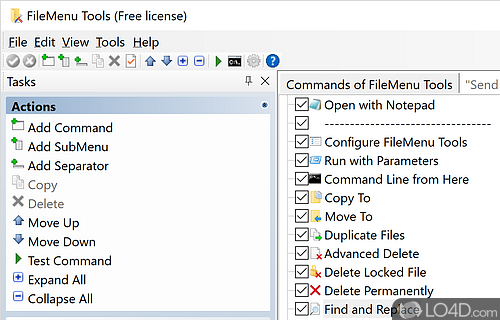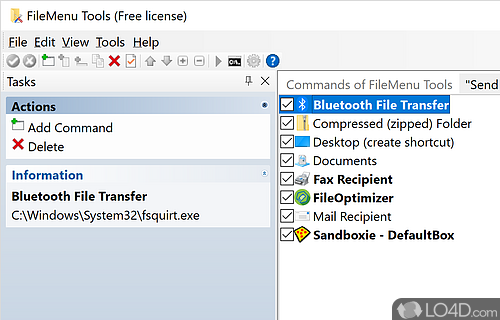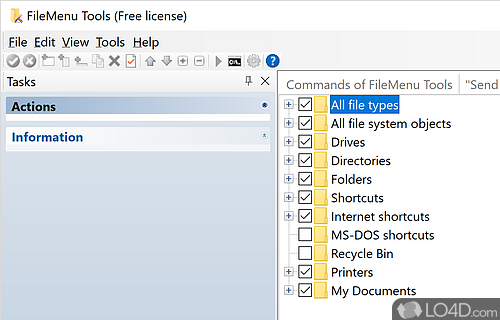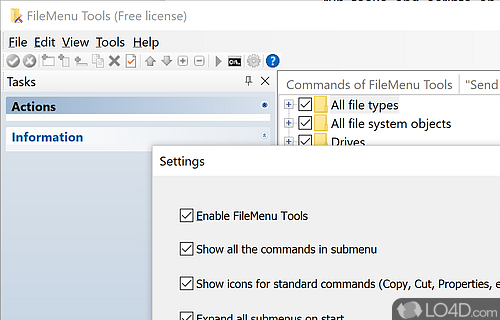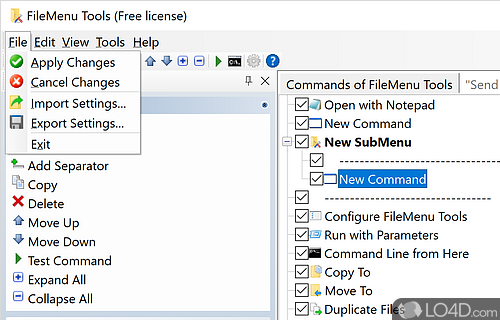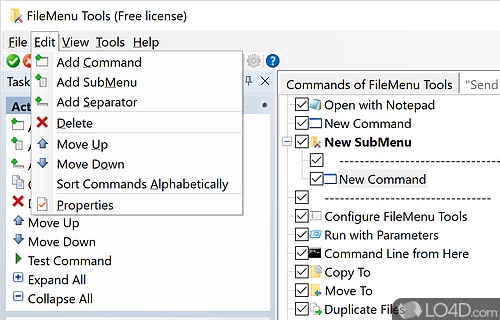Explorer Right Click menu editor.
FileMenu Tools is a awesome application which adds more flexibility to your right-click menu in the Windows Explorer providing the ability to edit right-click functionality. It offers full management to users who install this application and allows you to add and remove tasks and tools to the right-click menu. It can also add cmd.exe commands to the menu, which gives power-users the ability to run tasks and scripts on a variety of different files.
The application and its functionality are largely tweakable, with the option to change around properties of its customization in things like the content menu's action, text, description, icon and other parameters.
The options to customize are pretty varied and comprehensive, all accessible from the main user interface which is organized into different categories, actions and sub-trees.
In all, FileMenu Tools is completely customizable and certainly suited to power users and novice users alike.
Features of FileMenu Tools
- Advanced file search: Locate files quickly using various criteria.
- Backup and restore context menu settings: Preserve custom configurations.
- Batch file renaming: Rename multiple files simultaneously.
- Change file attributes: Modify file properties effortlessly.
- Change file timestamps: Modify creation, modification and access dates.
- Create new file types: Define custom file types for specific purposes.
- Create symbolic links: Establish virtual shortcuts for efficient file management.
- Customize Send To menu: Add custom destinations for quick file transfers.
- Encrypt and decrypt files: Protect sensitive data.
- Extensive customization options: Tailor the context menu to your needs.
- Manage file extensions: Associate specific programs with file types.
- Powerful file and folder operations: Cut, copy, paste and delete with ease.
- Shred files: Permanently delete files for enhanced security.
- Split and join files: Divide large files or merge smaller ones.
- Synchronize folders: Keep files up to date across different locations.
Compatibility and License
Is FileMenu Tools free?
FileMenu Tools is provided under a freeware license on Windows from Windows shell software with no restrictions on usage. Download and installation of this PC software is free and 7.8.4 is the latest version last time we checked.
Is FileMenu Tools for Windows 11?
Yes. It can run on a PC with Windows 11 or Windows 10. Previous versions of the OS shouldn't be a problem with Windows 8 and Windows 7 having been tested. It comes in both 32-bit and 64-bit downloads.
Filed under:
- FileMenu Tools Download
- Free Windows Shell Software
- Configure Context Menu Software
- Software for Windows 11